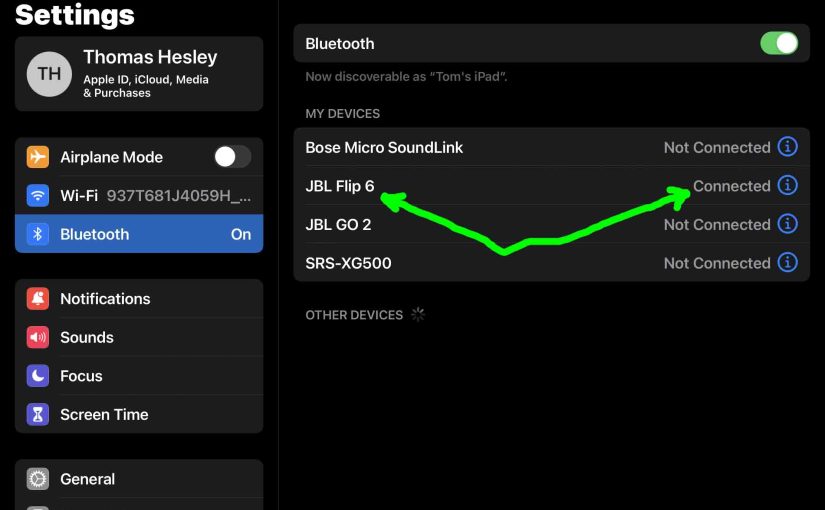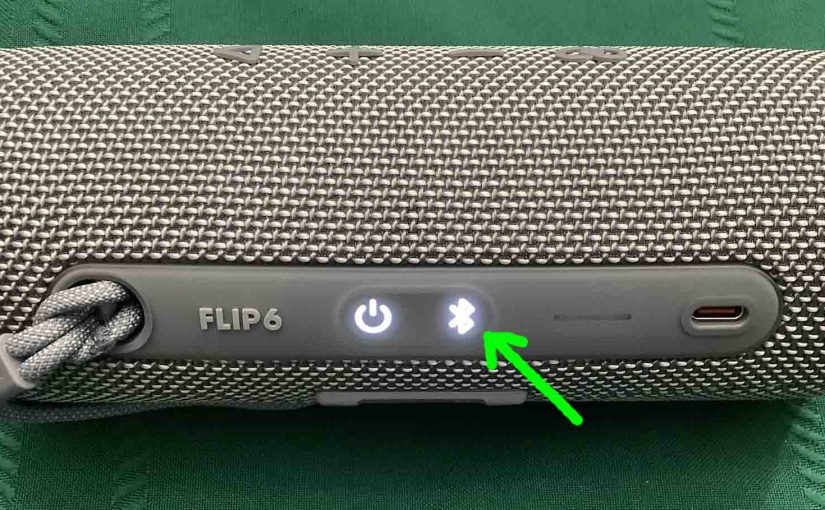Explains how to pair a JBL Flip 6 with common mobile devices like the iPhone, iPad, and iPod. How to Pair JBL Flip 6: Step by Step With this speaker powered OFF, run through this routine to pair it to your mobile device. 1. Navigate to the Home Screen on your Mobile Device Firstly, press … Continue reading How to Pair JBL Flip 6
Tag: JBL Flip Mini 6
JBL Flip 6 Charging Time
You charge the Flip 6 wireless speakers conveniently via their USB-C charge port. So to get the shortest charging time when the JBL Flip 6 runs dead, use a large enough USB-C charger. JBL Flip 6 Charging Time: How Long to Fully Recharge According to the specs, the time it takes for full charging is … Continue reading JBL Flip 6 Charging Time
JBL Flip 6 Reset Directions
You perform a JBL Flip 6 reset as follows. Turn on the speaker. Then press the -Volume UP- and Play-Pause buttons. Finally, wait for all lights on the speaker to go dark, and when this occurs, the speaker has now reset. We detail this process below with picture. JBL Flip 6 Reset, Step by Step … Continue reading JBL Flip 6 Reset Directions
JBL Flip 6 PartyBoost Button
The JBL Flip 6 has several buttons across its top and side panels, and one is the PartyBoost button. We explain the function of this button here. We detail what it does, and how to use it. In summary, this control lets you join from two to over a hundred PartyBoost compatible speakers together. This … Continue reading JBL Flip 6 PartyBoost Button
JBL Flip 6 PartyBoost Instructions
Gives instructions on using the JBL Flip 6 PartyBoost feature. We explain the function of feature here. We detail what it does and how to use it. In summary, PartyBoost lets you join from two to over a hundred compatible speakers together. This way, they all play the same audio. Therefore, you can fill a … Continue reading JBL Flip 6 PartyBoost Instructions
JBL Flip 6 Bluetooth Pairing
Gives the JBL Flip 6 Bluetooth pairing routine. This works when pairing with the iPhone, iPod Touch, and the iPad line of Apple phones, media players, and tablets. However, similar procedures work for Android devices too. JBL Flip 6 Bluetooth Pairing: Step by Step With your JBL Flip 6 OFF, run through this routine to … Continue reading JBL Flip 6 Bluetooth Pairing
JBL Flip 6 Factory Reset Routine
Gives JBL Flip 6 factory reset directions to restore the speaker to default settings. In summary, this clears any earlier paired Bluetooth devices from memory and set the changeable settings back to default values. We may wish to clear old devices. Why? Because this stops pairing to any that may be active. Plus, you might … Continue reading JBL Flip 6 Factory Reset Routine
JBL Flip 6 How to Pair
Explains on a JBL Flip 6 how to pair it with common mobile devices like the iPhone, iPad, and iPod. JBL Flip 6 How to Pair: Step by Step With this speaker powered OFF, run through this routine to pair it to your mobile device. 1. Navigate to the Home Screen on your Mobile Device … Continue reading JBL Flip 6 How to Pair
JBL Flip 6 Infinity Button
he JBL Flip 6 has several buttons, and one of these the Infinity button. Here, we explain the function of this button, what it does, and how to use it. In summary, this control lets you join from two to over a hundred PartyBoost compatible JBL speakers together. Then they all play the same program … Continue reading JBL Flip 6 Infinity Button
How to Make JBL Flip 6 Discoverable
To pair the Flip 6 with a device, you have to first put the JBL Flip 6 in discovery mode. In that mode, the speaker transmits its Bluetooth name and handle data. This allows nearby devices to find and connect to it. So in this post, we show how to make JBL Flip 6 discoverable. … Continue reading How to Make JBL Flip 6 Discoverable