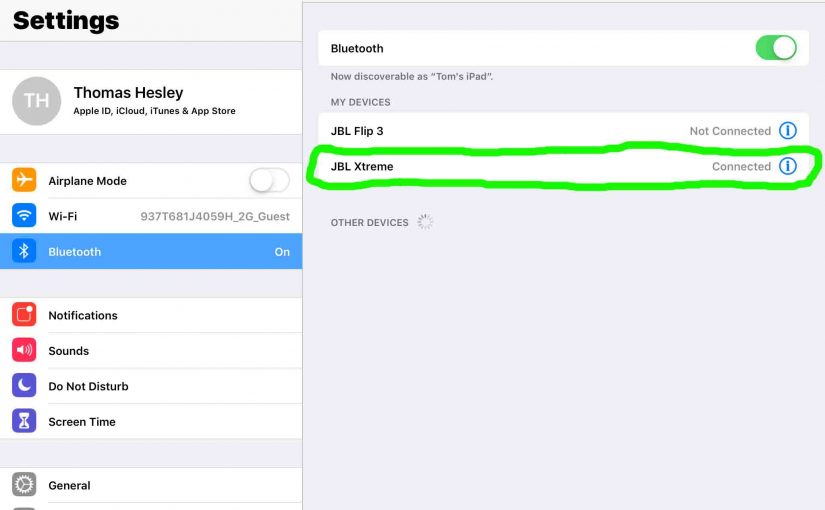This post shows how to pair UE Roll with iPhone and iPhone like devices. Start with your Ultimate Ears speaker (UE) switched OFF (all dark back LEDs on top). Then, follow these directions to pair it with an iPhone. How to Pair UE Roll with iPhone 1. Visit the Home Screen on your iPhone Firstly, … Continue reading How to Pair UE Roll with iPhone
Tag: How To
How to Connect Wonderboom to iPhone
This post shows how to connect a Wonderboom to an iPhone and other iOS devices such as an iPod Touch and iPad. Start with your speaker shut OFF (all dark LEDs). Then, follow along to connect it with iPhone. How to Connect a Wonderboom to an iPhone 1. Visit the Home Screen on your iPhone … Continue reading How to Connect Wonderboom to iPhone
How to Reset JBL Xtreme 3 BT Speaker
We show here how to reset the JBL Xtreme 3 power bank portable speaker, to return it to its default factory settings. Resetting the Xtreme 3 restores this speaker to factory default settings. Plus, it also clears any earlier paired Bluetooth devices from memory. Thus, erasing old settings stops this speaker from pairing to any … Continue reading How to Reset JBL Xtreme 3 BT Speaker
How to Connect Wonderboom 2 to iPhone
This post shows how to connect a Wonderboom 2 BT speaker to an iPhone and other iOS devices such as an iPod Touch and iPad. Start with your speaker shut OFF (all dark LEDs). Then, follow along to connect it with iPhone. How to Connect a Wonderboom 2 Speaker to an iPhone 1. Visit the … Continue reading How to Connect Wonderboom 2 to iPhone
How to Connect UE Wonderboom 2 with iPhone
This post shows how to connect a UE Wonderboom 2 BT speaker to an iPhone and other iOS devices such as an iPod Touch and iPad. Start with your speaker shut OFF (all dark LEDs). Then, follow along to connect it with iPhone. How to Connect UE Wonderboom 2 to iPhone 1. Visit the Home … Continue reading How to Connect UE Wonderboom 2 with iPhone
How to Connect Logitech Wonderboom to iPhone
This post shows how to connect a Logitech Wonderboom BT speaker to an iPhone and other iOS devices such as an iPod Touch and iPad. Start with your speaker shut OFF (all dark LEDs). Then, follow along to connect it with iPhone. In this demo, we show how this connect works on an iPad Air … Continue reading How to Connect Logitech Wonderboom to iPhone
How to Pair Wonderboom Speaker with iPhone
This post shows how to pair a Wonderboom speaker with iPhone and iOS devices. First, start with your speaker shut OFF (all dark LEDs). Then, follow along to pair it with iPhone. How to Pair Wonderboom Speaker with iPhone 1. Visit the Home Screen on your iPhone First off, press the Home button to get … Continue reading How to Pair Wonderboom Speaker with iPhone
How to Pair JBL Xtreme to iPhone
This post shows how to Pair jbl Xtreme to iPhone and tablet devices. With your speaker shut off (Power button dark), run through this routine to pair your Xtreme to an iPhone, or other iOS device. We demo this an iPad Air tablet . But pairing is nearly the same for all the other iOS devices, … Continue reading How to Pair JBL Xtreme to iPhone
How to Factory Reset JBL Flip 4 Speaker
Shows how to factory reset the JBL Flip 4 speaker to return it to default factory settings. Factory resetting erases any earlier paired Bluetooth devices from its memory. Clearing these stops it from pairing to any nearby Bluetooth devices after the reset. Also, you might reset the Flip 4 to get it ready for sale … Continue reading How to Factory Reset JBL Flip 4 Speaker
How to Connect UE Wonderboom with iPhone
This post shows how to connect a UE Wonderboom BT speaker to an iPhone and other iOS devices. Start with your speaker shut OFF (all dark LEDs). Then, follow along to connect it with iPhone. How to Connect a UE Wonderboom Speaker to an iPhone 1. Visit the Home Screen on your iPhone Firstly, press … Continue reading How to Connect UE Wonderboom with iPhone