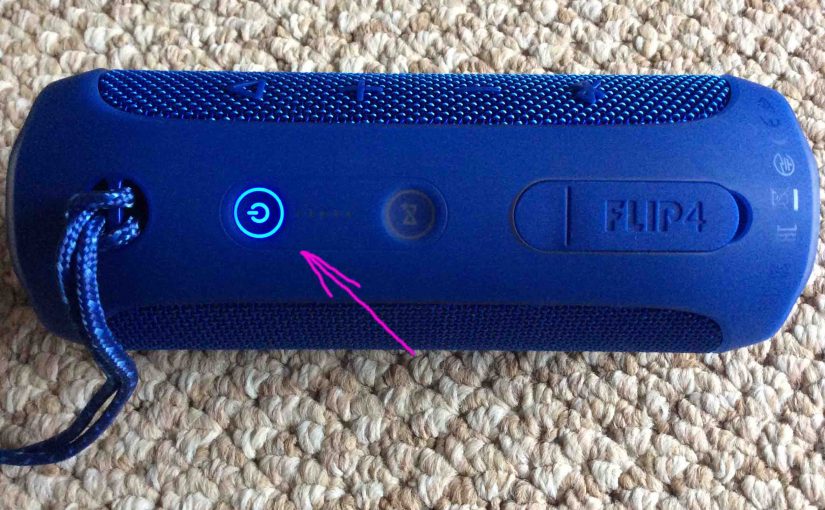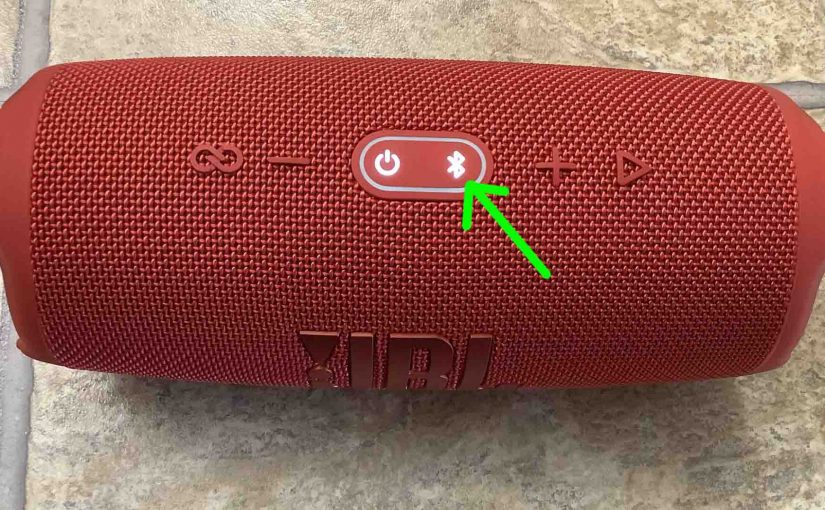Many JBL speakers, including the Charge 3, feature a status light that glows red while charging / recharging them. In this case, we find it as part of the battery gauge on the front of the speaker’s base. Sometimes though, this red light stays on or blinks incessantly. E.g. It starts flashing during play and … Continue reading JBL Charge 3 Red Light Stays On, How to Fix
Tag: JBL
JBL Flip 2 Red Light Stays On, How to Fix
Many JBL speakers, including the Flip 2, have a light that glows or blinks red when the battery runs low on power. In the case of this speaker, we see this lamp in the battery gauge lamps on the silver panel running across the length of the unit. But sometimes, the red light in this … Continue reading JBL Flip 2 Red Light Stays On, How to Fix
JBL Flip 4 Red Light Stays On, Won’t Turn Off
Many JBL speakers, including the Flip 4, have a light that glows or blinks red when the battery is almost out of power. In the case of the Flip 4 speaker, we see this lamp in the battery gauge on the button panel. But sometimes, this red light stays on or blinks for long periods … Continue reading JBL Flip 4 Red Light Stays On, Won’t Turn Off
How to Connect iPhone to JBL Flip 4
This post demonstrates how to connect iPhone to JBL Flip 4 speaker. How to Connect iPhone to JBL Flip 4 With your JBL Flip 4 powered off (power button is dark), run through this routine to pair it to your iPhone. We’re using an iPad Air tablet for this demo since we do not have … Continue reading How to Connect iPhone to JBL Flip 4
How to Pair JBL Charge 3 to iPhone
This post shows how to pair a JBL Charge 3 speaker with an iPhone like device, such as an iPad Air tablet. How to pair works the same on the iPhone as well as the tablet. How to Pair JBL Charge 3 to iPhone, Step by Step With your JBL Charge 3 powered off (power … Continue reading How to Pair JBL Charge 3 to iPhone
How to Connect JBL Clip 3 to iPhone
This post shows how to connect a JBL Clip 3 Bluetooth speaker with the iPhone. How to Connect JBL Clip 3 to iPhone, Step by Step With your Clip 3 powered OFF (power button is dark), run through this routine to connect it with your iPhone. 1. Visit the Home Screen on the iPhone Firstly, … Continue reading How to Connect JBL Clip 3 to iPhone
JBL Go 2 Charging Time for Complete Recharging
You charge this Bluetooth speaker through the covered micro USB power port. And to get the fastest charging time when the JBL Go 2 runs low on juice, be sure to use a medium to high current USB charger. JBL Go 2 Charging Time: How Long to Fully Recharge According to the specs for this … Continue reading JBL Go 2 Charging Time for Complete Recharging
How to Reset JBL Flip 4 Bluetooth Speaker
Explains how to reset the JBL Flip 4 speaker to return it to default settings. Resetting erases any earlier paired Bluetooth devices from its memory. Clearing these stops the Flip 4 from pairing to any nearby Bluetooth devices after the reset. Also, you might reset your JBL Bluetooth speaker to get it ready for sale … Continue reading How to Reset JBL Flip 4 Bluetooth Speaker
JBL Charge 5 Pairing Instructions
This post gives JBL Charge 5 pairing instructions, for BT source devices like the iPhone, iPod Touch, and the iPad line of Apple phones and tablets. Moreover, a routine with some small variation also works for Android phones and tablets. JBL Charge 5 Pairing Instructions, Step by Step With your Charge 5 JBL speaker switched … Continue reading JBL Charge 5 Pairing Instructions
How to Turn On JBL Go 2 BT Speaker
We explain how to turn on the JBL Go 2 speaker here. Now most speakers have a Power button that they prominently position on the unit so it’s easy to find. Indeed, this speaker is no exception to this rule, since we find its Power button on the top button panel, as we see next. … Continue reading How to Turn On JBL Go 2 BT Speaker