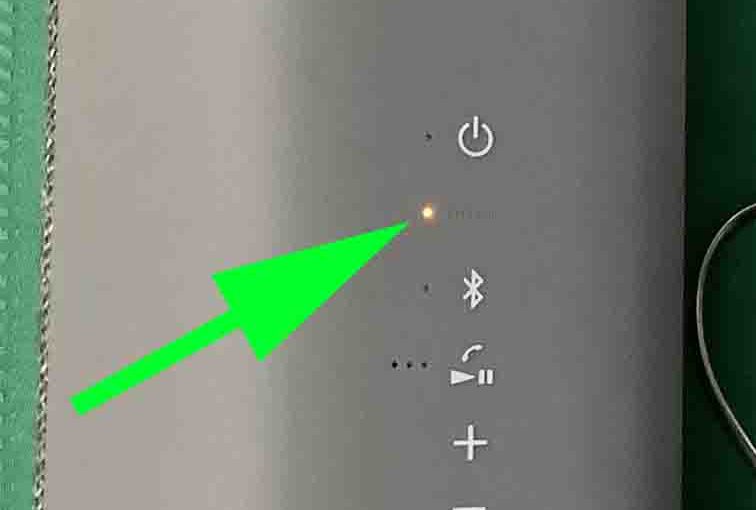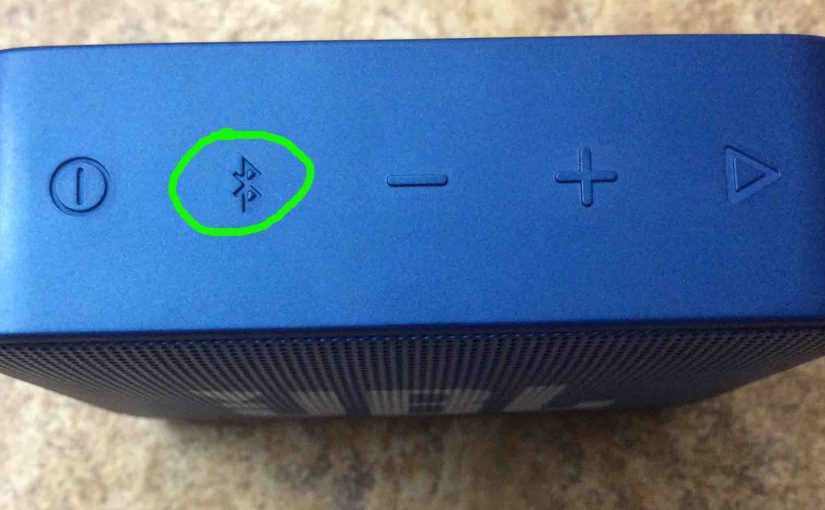How to tell if Sony XE300 wireless column speaker is charging? This portable speaker has an orange LED light just below and to the left of the Power button, as we see in the next pic. This light, labeled as the CHARGE lamp, flashes orange when the battery is about dead. So it does tell … Continue reading How to Tell if Sony XE300 is Charging
Month: January 2024
JBL Charge 5 Battery Level
The JBL Charge 5 has a group of LEDs behind a translucent white bar in its front lower area. This displays battery level, as well as showing whether it’s draining or charging. Specifically, the JBL Charge 5 battery level gauge displays charging progress when draining. Or it shows how full the battery is while charging. … Continue reading JBL Charge 5 Battery Level
JBL Charge 5 Bass Mode
Unfortunately, the usual way to activate the JBL Charge 5 bass mode does not work. Further, we know of no other way to switch this mode ON. But you could simulate it by adjusting an equalizer app on your streaming source device. Hopefully, JBL will add this feature in a later version of the firmware. … Continue reading JBL Charge 5 Bass Mode
Low Frequency Mode JBL Xtreme 3
You can switch OFF and ON the low frequency mode on the on the JBL Xtreme 3. When active, this super bass mode makes the passive bass radiators vibrate a great deal more. Plus, low frequency mode adds a deep rumble trait to the playing program. Thus, this enhanced bass travels pretty far. Low Frequency … Continue reading Low Frequency Mode JBL Xtreme 3
Reset JBL Flip 5 Procedure
Explains reset of the JBL Flip 5 to restore it to default settings. Resetting erases any prior paired BT devices from memory. Clearing these stops it from linking to any close by devices afterwards. Also reset to get it ready for sale or re gifting. Or, just do it to stop the Flip 5 from … Continue reading Reset JBL Flip 5 Procedure
JBL Flip 5 Battery Life
The battery life on the JBL Flip 5 we discuss in terms of the following. Either how long the unit plays after a full charge before going dead again. Or, how long the battery lasts before needing replacement. JBL Flip 5 Battery Life: Per Charge How long should the battery last? The built in lithium … Continue reading JBL Flip 5 Battery Life
How to Reset JBL Flip 5
Explains how to reset the JBL Flip 5 to restore it to default settings. In summary: First switch on this speaker. Then once it completes booting, press the Play-Pause and Volume UP buttons together. After a short pause, the speaker then shuts down with all lights on it going dark. At this point, the reset … Continue reading How to Reset JBL Flip 5
How to Pair JBL Flip 5
Shows how to pair JBL Flip 5 with common mobile devices like the iPhone, iPad, and iPod mobile devices. How to Pair JBL Flip 5: Step by Step With your 5 powered OFF, run through this routine to pair it to your mobile device. 1. Navigate to the Home Screen on your Mobile Device Firstly, … Continue reading How to Pair JBL Flip 5
JBL Go 2 Pairing Instructions
These JBL Go 2 pairing Instructions work with iOS devices such as iPhone iPod iPad tablets. Begin with your Go 2 OFF (dark front panel LED). Then, follow these instructions to pair your Bluetooth speaker to said devices. We demonstrate thus here with an iPad Air tablet. But the BT connection details are roughly the … Continue reading JBL Go 2 Pairing Instructions
How to Find Honeywell Thermostat Firmware Version
Here, we show how to find Honeywell thermostat firmware version that this wireless internet thermostat is currently running. Knowing this helps support people help YOU solve issues with remote connections, control from across the internet, and so on. This can aid them in troubleshooting smart thermostat issues. These include bizarre behaviors, touchscreen lockups, WiFi connection … Continue reading How to Find Honeywell Thermostat Firmware Version