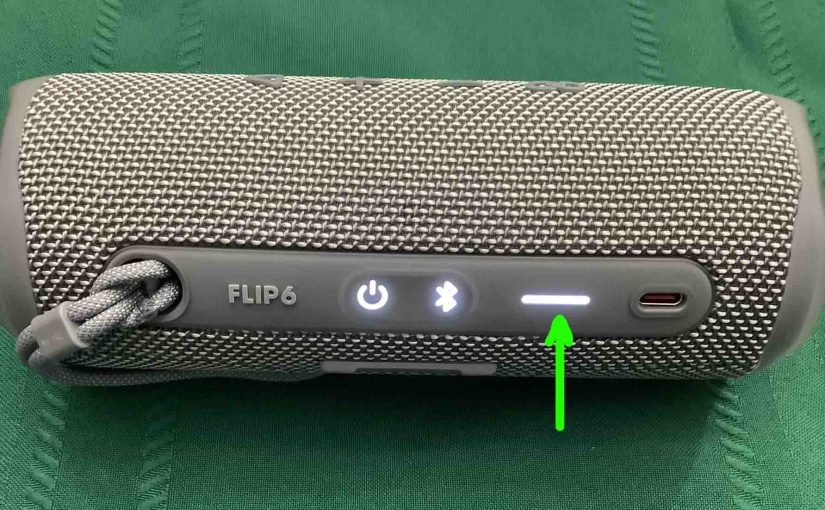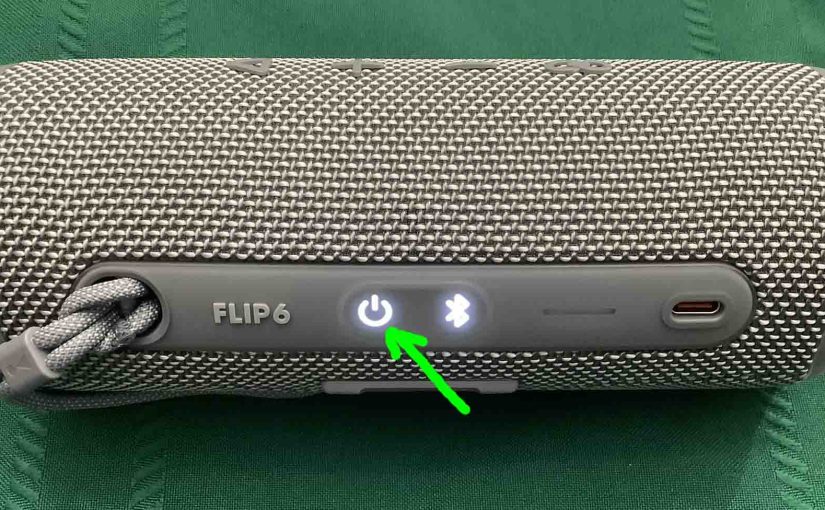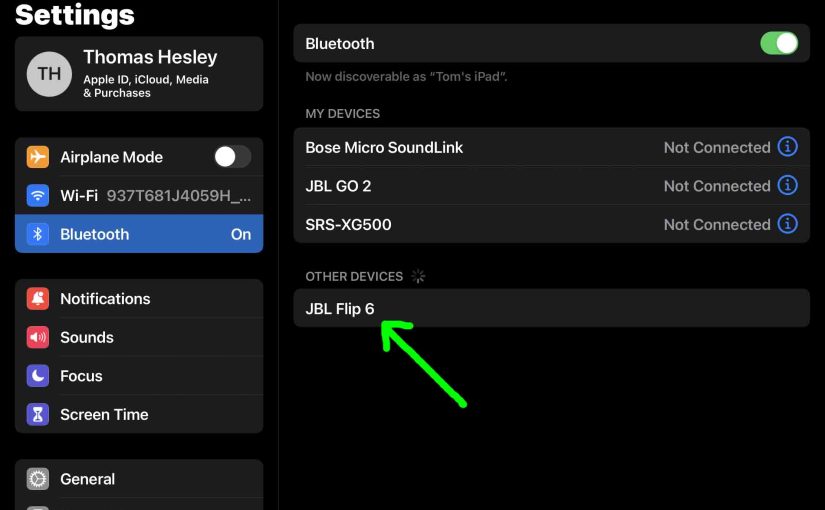There are a few ways for how to adjust volume on JBL Flip 4. These depend on the app(s) you’re playing from mostly. Many apps provide volume adjustment controls. But this JBL speaker itself has two buttons for volume control as well. Find these (the + and -) buttons on its top side. Note though, … Continue reading How to Adjust Volume on JBL Flip 4
Tag: JBL Flip Boombox
How to Factory Reset JBL Flip 5
Shows how to factory reset the JBL Flip 5 to return it to default factory settings. Factory resetting erases any earlier paired Bluetooth devices from its memory. Clearing these stops it from auto pairing to any devices. Also, you might factory reset the the Flip 5 to get it ready for sale or re gifting. … Continue reading How to Factory Reset JBL Flip 5
JBL Flip 5 Blinking Red Light
Many JBL speakers, including the Flip 5, have a blinking red light when the battery is almost out of power. In the case of the 5, we find this lamp in the battery gauge on the speaker’s buttons panel. Sometimes though, this red light blinks for long periods as you play the speaker. E.g. It … Continue reading JBL Flip 5 Blinking Red Light
How to Factory Reset JBL Flip 4
Shows how to factory reset JBL Flip 4 to return it to default factory settings. Factory resetting erases any earlier paired Bluetooth devices from its memory. Clearing these stops it from pairing to any nearby Bluetooth devices after the reset. Also, you might reset the Flip 4 to get it ready for sale or re … Continue reading How to Factory Reset JBL Flip 4
JBL Flip 4 Bluetooth Pairing
This post offers JBL Flip 4 Bluetooth pairing instructions that apply mainly to iOS devices, such as the iPhone, iPod Touch, and the iPad Air line of Apple phones and tablets. But slight variations of these also work when pairing this Bluetooth speaker with Android devices. JBL Flip 4 Bluetooth Pairing: Step by Step With … Continue reading JBL Flip 4 Bluetooth Pairing
JBL Flip 6 Battery Life
The battery life on the JBL Flip 6 we discuss in terms of the following. Either how long the speaker plays after a full charge. Or, how long the battery lasts before battery replacement becomes necessary. JBL Flip 6 Battery Life Per Charge How long should the speaker play per recharge? The built in lithium … Continue reading JBL Flip 6 Battery Life
How to Turn On JBL Flip 6
We explain how to turn on JBL Flip 6 here. Now most speakers have a Power button that they prominently position on the unit so it’s easy to find. Indeed, this speaker is no exception to this pattern, as we find its Power button on the button panel. There’s also a status lamp inside the … Continue reading How to Turn On JBL Flip 6
JBL Flip 6 Buttons Not Working
When the buttons on your JBL Flip 6 speaker are not working, several issues could be to blame. First, your speaker might be defective. Or the battery is dead and needs recharging. Or, your speaker is in service mode a.k.a. secret or weird mode. So, assuming that the speaker is still okay, we cover here … Continue reading JBL Flip 6 Buttons Not Working
How to Put JBL Flip 6 in Pairing Mode
In pairing mode, the speaker broadcasts its Bluetooth name and current linkage data. Receiving source devices need this information to connect. So in this post, we show you how to put the JBL Flip 6 in pairing mode. That way you can join it to phones, tablets, computers, and smart speakers. How to Put JBL … Continue reading How to Put JBL Flip 6 in Pairing Mode
How to Factory Reset JBL Flip 6
Shows how to factory reset the JBL Flip 6 Bluetooth speaker to return it to default factory settings. Factory resetting erases any prior paired Bluetooth devices from its memory. Deleting these stops it from connecting to any nearby Bluetooth devices after the factory reset. Also, do this to get it ready for sale or re … Continue reading How to Factory Reset JBL Flip 6