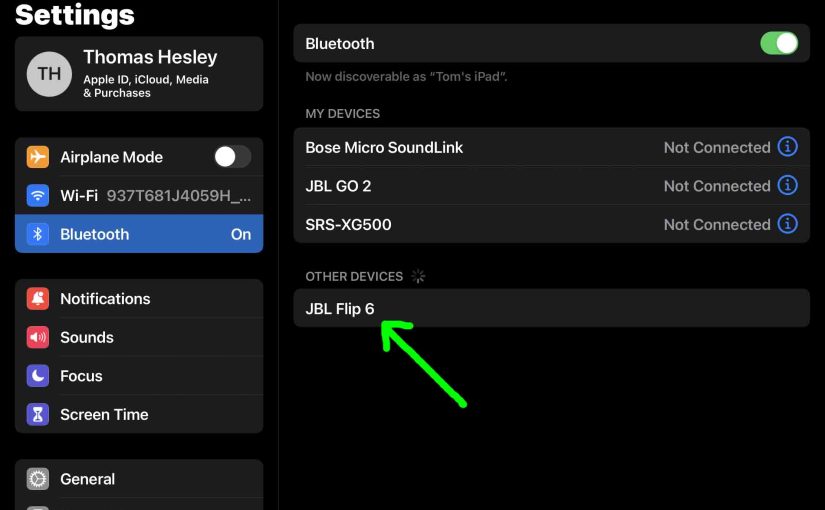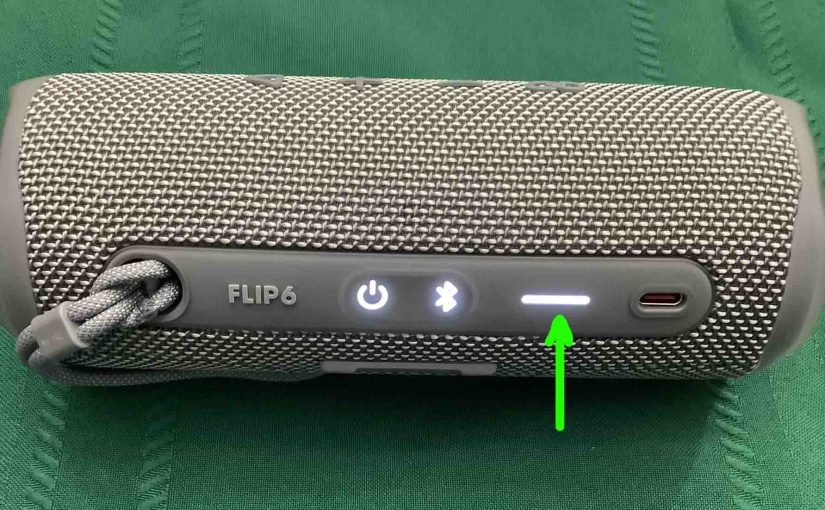Gives the JBL Flip 5 charging instructions. Now you can recharge the JBL Flip 5 through the top-panel USB charging port. To summarize: First, pick a right size USB adapter, singe the Flip 5 does not ship with one. Next, connect the black USB-C cable included between the Flip 5 and adapter. Next, insert the … Continue reading JBL Flip 5 Charging Instructions
Tag: JBL Flip Wireless Bluetooth Speakers
JBL Flip 5 Charging
You can recharge the JBL Flip 5 through the top-panel USB charging port. To summarize: First, pick a right size USB adapter, singe the Flip 5 does not ship with one. Next, connect the black USB-C cable included between the Flip 5 and adapter. Next, insert the adapter into a mains outlet. Finally after two … Continue reading JBL Flip 5 Charging
JBL Flip 4 Speaker Pairing
This post offers JBL Flip 4 speaker pairing procedure that apply mainly to iOS devices, such as the iPhone, iPod Touch, and the iPad Air line of Apple phones and tablets. But slight variations of these also work when pairing the 4 with Android devices. JBL Flip 4 Speaker Pairing: Step by Step With your … Continue reading JBL Flip 4 Speaker Pairing
How to Factory Reset JBL Flip 4
Shows how to factory reset JBL Flip 4 to return it to default factory settings. Factory resetting erases any earlier paired Bluetooth devices from its memory. Clearing these stops it from pairing to any nearby Bluetooth devices after the reset. Also, you might reset the Flip 4 to get it ready for sale or re … Continue reading How to Factory Reset JBL Flip 4
JBL Flip 4 Pairing
This post offers JBL Flip 4 pairing instructions that apply mainly to iOS devices, such as the iPhone, iPod Touch, and the iPad Air line of Apple phones and tablets. But slight variations of these also work when pairing the 4 with Android devices. JBL Flip 4 Pairing: Step by Step With your JBL Flip … Continue reading JBL Flip 4 Pairing
JBL Flip 6 Pairing
This post gives a JBL Flip 6 pairing routine. This works when pairing with the iPhone, iPod Touch, and the iPad line of Apple phones, media players, and tablets. However, a similar procedure applies to Android devices too. JBL Flip 6 Pairing: Step by Step With your JBL Flip 6 OFF, run through this routine … Continue reading JBL Flip 6 Pairing
JBL Flip 4 Bluetooth Pairing
This post offers JBL Flip 4 Bluetooth pairing instructions that apply mainly to iOS devices, such as the iPhone, iPod Touch, and the iPad Air line of Apple phones and tablets. But slight variations of these also work when pairing this Bluetooth speaker with Android devices. JBL Flip 4 Bluetooth Pairing: Step by Step With … Continue reading JBL Flip 4 Bluetooth Pairing
JBL Flip 6 Speaker Battery Life
The battery life on the JBL Flip 6 speaker we discuss in terms of the following. Either how long the speaker plays after a full charge. Or, how long the battery lasts before battery replacement becomes necessary. JBL Flip 6 Speaker Battery Life: Per Charge How long should the speaker play per recharge? The built … Continue reading JBL Flip 6 Speaker Battery Life
JBL Flip 6 Battery Life
The battery life on the JBL Flip 6 we discuss in terms of the following. Either how long the speaker plays after a full charge. Or, how long the battery lasts before battery replacement becomes necessary. JBL Flip 6 Battery Life Per Charge How long should the speaker play per recharge? The built in lithium … Continue reading JBL Flip 6 Battery Life
JBL Flip 6 Speaker Specifications
Here, we list JBL Flip 6 speaker specifications. So these specs cover length, width, weight, battery recharge time, output power, and music play time per charge. We also give its frequency response, and Bluetooth support details as well as other tidbits. Moreover, it’s clear from these specifications, that the JBL Flip 6, released in December, … Continue reading JBL Flip 6 Speaker Specifications