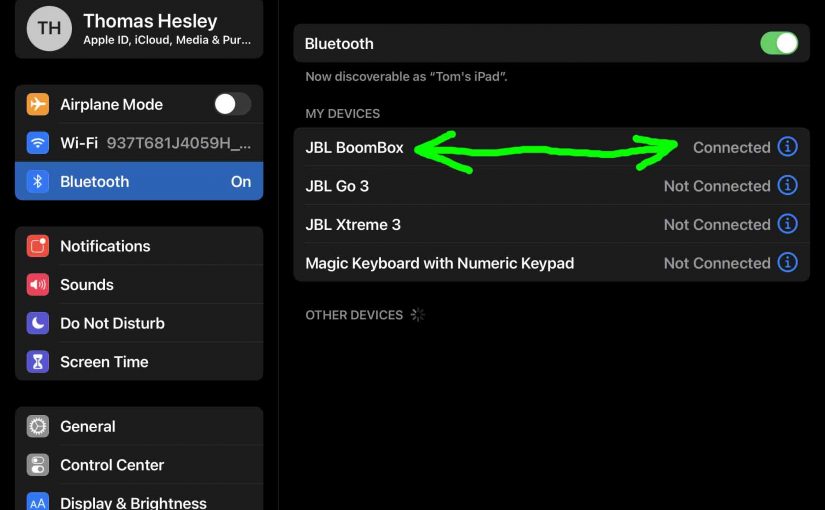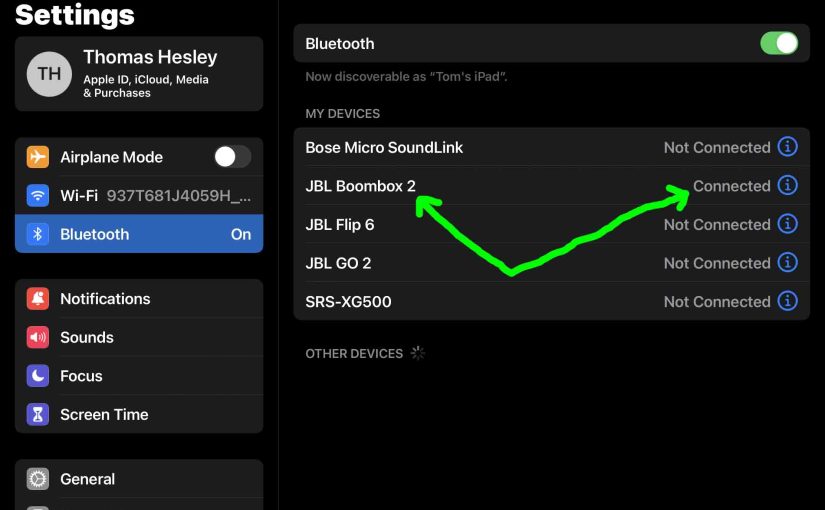This post shows how to pair a JBL Boombox Bluetooth speaker with common mobile devices such as the iPhone, iPad, and iPod mobile devices. How to Pair JBL Boombox, Step by Step With your Boombox 1 powered OFF (power button is dark), run through this routine to pair it to your mobile device. 1. Navigate … Continue reading How to Pair JBL Boombox
Tag: JBL
How to Pair JBL Speakers to iPhone
This post shows how to pair JBL speakers to iPhone, or other iOS or iPadOS based device. Though we use the Boombox 2 in this demo, this routine works with almost any JBL wireless speaker. Just look for a separate pairing button, or some of the smaller speakers have the Power and Pairing buttons combined … Continue reading How to Pair JBL Speakers to iPhone
How to Pair JBL Boombox 2
This post shows how to pair a JBL Boombox 2 Bluetooth speaker with common mobile devices such as the iPhone, iPad, and iPod mobile devices. How to Pair JBL Boombox 2, Step by Step With your Boombox 2 powered OFF (power button is dark), run through this routine to pair it to your mobile device. … Continue reading How to Pair JBL Boombox 2
How to Pair JBL Boombox 2 to iPhone
This post shows how to pair the JBL Boombox 2 Bluetooth speaker power bank with an iPhone, or other iOS or iPadOS based device. How to Pair JBL Boombox to iPhone With your Boombox 2 switched OFF (power button is dark), run through these directions to pair it to your iPhone mobile device. 1. Go … Continue reading How to Pair JBL Boombox 2 to iPhone
JBL Flip 3 Charger Type and Replacement
Note that currently, JBL does not include a compatible USB charger with this speaker. So, you’ll need to either have one already or purchase one. An adequate JBL Flip 3 charger type, is a USB AC wall or car charger that supplies at a medium level of USB current. Also, the speaker employs a micro … Continue reading JBL Flip 3 Charger Type and Replacement
JBL Boombox 2 Firmware Update Instructions
Here’s our JBL Boombox 2 firmware update instructions. This routine can take five to ten minutes to finish, depending on the speed of your WiFi connection and how fast your mobile device is. Note though that you can’t reverse this once done. That is, you won’t be able to return to any prior firmware version … Continue reading JBL Boombox 2 Firmware Update Instructions
JBL Extreme Charger Details
The JBL Extreme Bluetooth speaker comes with an AC charger cord, discussed here. Moreover, this charger fully recharges the speaker’s built in power bank in roughly four hours. Then, the Extreme plays for up to fifteen hours at average volume levels before needing another charge. So here, we give the JBL Extreme charger information. We … Continue reading JBL Extreme Charger Details
Finding JBL Flip 3 Firmware Version
Here, we show how finding the JBL Flip 3 Bluetooth speaker firmware version currently installed on the speaker works. First, you might want to know the exact version number when troubleshooting speaker connections, pairing, and other issues and errors. So, to get this number, you just need the JBL Flip 4 speaker itself. Getting the … Continue reading Finding JBL Flip 3 Firmware Version
How to Put JBL Xtreme in Pairing Mode
To pair the Xtreme JBL speaker with a Bluetooth source device for the first time, or to refresh the connection information stored on that device, you must know how to launch pairing mode on the speaker. In this mode, the JBL Xtreme telegraphs its Bluetooth name and current linkage info on the BT airwaves. So … Continue reading How to Put JBL Xtreme in Pairing Mode
JBL Xtreme Power Cord AC Adapter Charger Specs
The JBL Xtreme (Extreme) Bluetooth speaker comes with an AC adapter charger, discussed in this post. Moreover, this power supply fully recharges the speaker’s built in power bank in less than four hours. And after a full recharge, the Xtreme plays for up to fifteen hours at average volume levels before needing another charge. So … Continue reading JBL Xtreme Power Cord AC Adapter Charger Specs