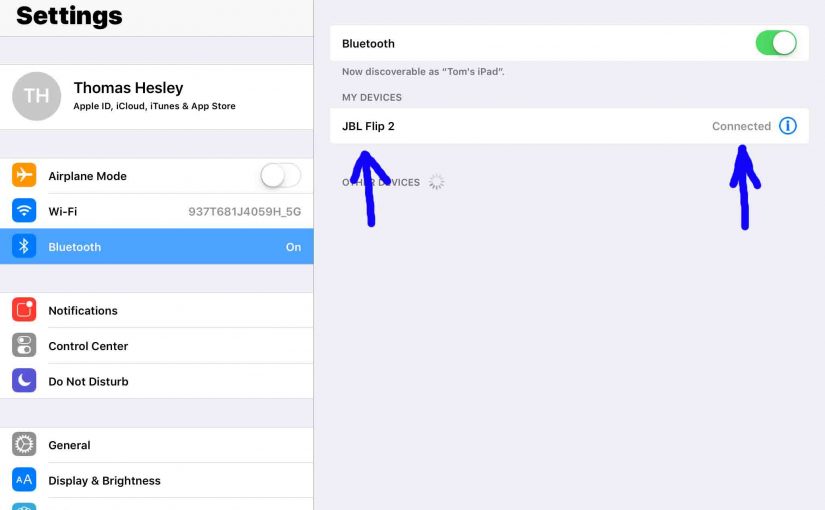This post shows how to pair a JBL Flip 2 Bluetooth speaker with common mobile devices such as the iPhone, iPad, and iPod Touch devices. How to Pair JBL Flip 2 Speaker With your JBL Flip 2 powered OFF (power button is dark), run through this routine to pair it to your mobile device. 1. … Continue reading How to Pair JBL Flip 2 Speaker
Tag: BT Speakers
JBL Clip 3 Speaker Review, Features
In this piece, we offer our JBL Clip 3 waterproof Bluetooth speaker review specs features list. We cover this cloth grill speaker’s performance, usability, and included accessories. The Clip 3 sounds pretty nice and goes fairly loud. One drawback though. Not much deep bass from this speaker, although the midrange and high frequencies come through, … Continue reading JBL Clip 3 Speaker Review, Features
How to Restart JBL Flip 4 Bluetooth Speaker
Explains how to restart the JBL Flip 4 Bluetooth speaker to return it to default settings. Restarting erases any earlier paired Bluetooth devices from its memory. Clearing these stops this speaker from pairing to any nearby Bluetooth devices after the restart. Also, you might restart this JBL speaker to get it ready for sale or … Continue reading How to Restart JBL Flip 4 Bluetooth Speaker
How to Restart JBL Flip 3 Bluetooth Speaker
We show here how to restart your JBL Flip 3 Bluetooth speaker to its default settings. Restarting restores this speaker to factory default state. Plus, it also erases any earlier paired Bluetooth devices from the speaker’s memory. Clearing these stops the Flip 3 JBL from pairing to any nearby BT devices after the restart. Also, … Continue reading How to Restart JBL Flip 3 Bluetooth Speaker
JBL Flip 4 Review of this Waterproof Speaker
In this piece, we review the JBL Flip 4 Bluetooth speaker. First, we cover this portable waterproof speaker’s performance, and accessories. This JBL BT speaker sounds great and goes pretty loud. Plus, even when playing at top volume, the built-in rechargeable battery lasts up to twelve hours per charge. The only major drawback we saw … Continue reading JBL Flip 4 Review of this Waterproof Speaker
How to Pair JBL Flip 4 Bluetooth Speaker
This post shows how to Pair JBL Flip 4 speaker. This demo shows how to do it on iOS devices, like iPhones, iPod Touches, and the iPad Air tablets. But slight variations of this routine also works for pairing this Bluetooth speaker with Android tablets and phones. How to Pair JBL Flip 4 Start with … Continue reading How to Pair JBL Flip 4 Bluetooth Speaker
How to Factory Reset JBL Clip 4 Speaker
Here, we go over how to factory reset the JBL Clip 4 Bluetooth speaker to its default settings. Factory resetting restores this speaker to its factory default state. Moreover, it clears any prior paired Bluetooth devices from its memory. Erasing these stops the Clip 4 from pairing to any nearby Bluetooth devices after factory reset. … Continue reading How to Factory Reset JBL Clip 4 Speaker
Updating Firmware on JBL Flip 4 Speaker
Here, we demonstrate updating the firmware on a JBL Flip 4 Bluetooth speaker. This exercise can take up to a half hour to finish, depending on the speed of your WiFi connection. Plus, you can’t revert to the earlier firmware version once done. So, be sure that you indeed want the update before going ahead … Continue reading Updating Firmware on JBL Flip 4 Speaker
How to Turn Off JBL Clip 2 Bluetooth Speaker
We explain how to turn OFF the JBL Clip 2 Bluetooth mini speaker here. Now most BT speakers have a Power button that JBL prominently places on the unit so it’s easy to find. Indeed, this speaker is no exception, as we find its Power button on the right side button panel. E.g. See this … Continue reading How to Turn Off JBL Clip 2 Bluetooth Speaker
How to Turn Off JBL Flip 2 Bluetooth Speaker
We explain how to turn off the JBL Flip 2 speaker here. Now most Bluetooth speakers have a Power button that JBL positions right out there on the unit so it’s easy to find. Indeed, this poolside speaker is no exception to this practice, as we find its Power button on the side button panel. … Continue reading How to Turn Off JBL Flip 2 Bluetooth Speaker