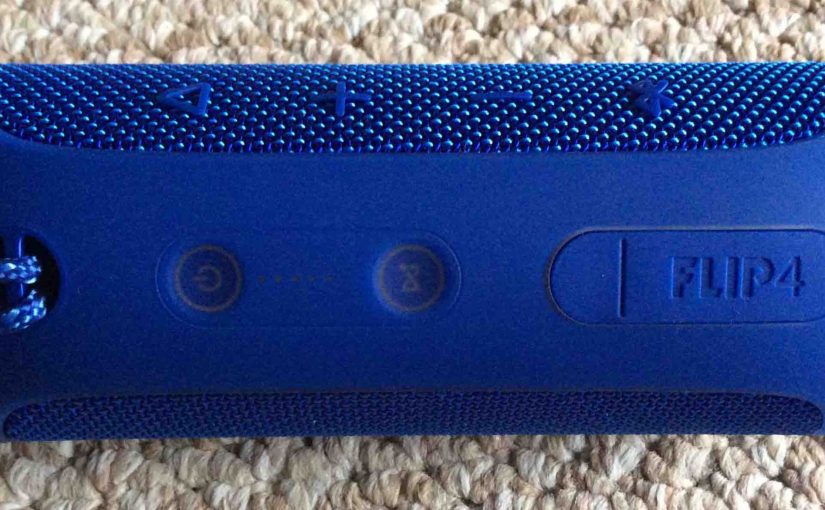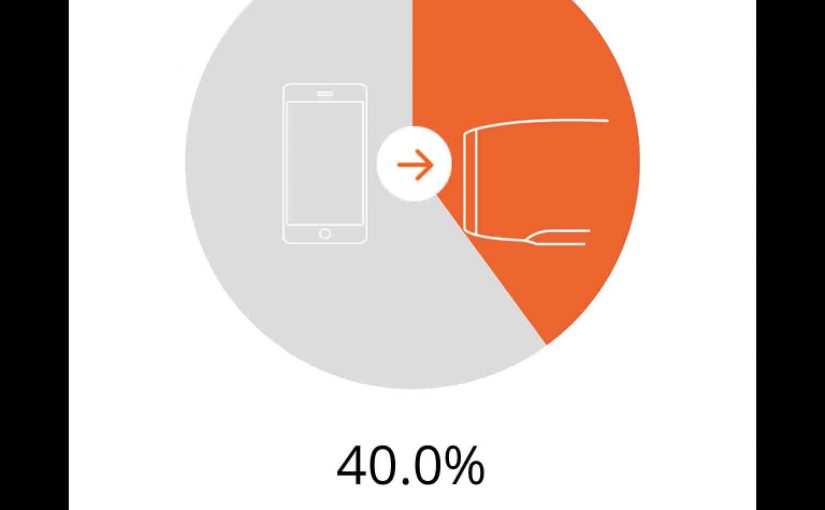The Flip 4 JBL Bluetooth speaker by Harman Kardon is a medium power, hand-held style unit with enough RMS watts to fill a typical size room with full sounding tunes. But what do the watts a BT speaker has, tell us about how good it is? Firstly, the watt is a measure of how much … Continue reading JBL Flip 4 Watts Output, Input, Battery, AC…
Category: Bluetooth Speakers
JBL Clip 3 Speaker Review, Features
In this piece, we offer our JBL Clip 3 waterproof Bluetooth speaker review specs features list. We cover this cloth grill speaker’s performance, usability, and included accessories. The Clip 3 sounds pretty nice and goes fairly loud. One drawback though. Not much deep bass from this speaker, although the midrange and high frequencies come through, … Continue reading JBL Clip 3 Speaker Review, Features
How to Restart JBL Flip 4 Bluetooth Speaker
Explains how to restart the JBL Flip 4 Bluetooth speaker to return it to default settings. Restarting erases any earlier paired Bluetooth devices from its memory. Clearing these stops this speaker from pairing to any nearby Bluetooth devices after the restart. Also, you might restart this JBL speaker to get it ready for sale or … Continue reading How to Restart JBL Flip 4 Bluetooth Speaker
How to Restart Charge 3 Bluetooth Speaker
We show here how to restart the Charge 3 Bluetooth speaker, and in turn, how to restore it to its default settings. Restarting also erases any earlier paired Bluetooth devices from its memory. Clearing these stops the speaker from auto pairing to any nearby Bluetooth devices after the restart. Also, you might restart the unit, … Continue reading How to Restart Charge 3 Bluetooth Speaker
Charge 3 Restart Instructions
Use these Charge 3 restart instructions to help correct some unusual symptoms that your JBL Charge 3 Bluetooth speaker may experience from time to time. Restarting and Resetting JBL Bluetooth Speaker Not the Same ! Also not that RESTARTING the Charge 3 speaker differs from RESETTING it back to factory settings. By restarting, we mean … Continue reading Charge 3 Restart Instructions
How to Restart JBL Flip 3 Bluetooth Speaker
We show here how to restart your JBL Flip 3 Bluetooth speaker to its default settings. Restarting restores this speaker to factory default state. Plus, it also erases any earlier paired Bluetooth devices from the speaker’s memory. Clearing these stops the Flip 3 JBL from pairing to any nearby BT devices after the restart. Also, … Continue reading How to Restart JBL Flip 3 Bluetooth Speaker
JBL Flip 4 Infinity Button Explained
The JBL Flip 4 stereo Bluetooth speaker has several buttons and lamps across its top and side panels, including the Infinity button. Here, we describe the function of this button, how and when to use it, and what it does, This control allows you to sync from two to over a hundred JBL speakers together, … Continue reading JBL Flip 4 Infinity Button Explained
How to Pair JBL Boombox to iPhone
This post shows how to pair the JBL Boombox Bluetooth speaker power bank with an iPhone, or other iOS or iPadOS based device. How to Pair JBL Boombox to iPhone With your Boombox 1 switched OFF (power button is dark), run through these directions to pair it to your iPhone mobile device. 1. Go to … Continue reading How to Pair JBL Boombox to iPhone
Charge 3 Firmware Update, How To, Tips, Help
Here, we demonstrate the Charge 3 Firmware Update on the JBL Charge 3 Bluetooth speaker. This upgrade can take up to thirty minutes depending on the speed of your internet connection. Plus, it cannot easily be undone. You won’t be able to return to the previous firmware version once you complete this software upgrade. So, … Continue reading Charge 3 Firmware Update, How To, Tips, Help
JBL Flip 4 Specs, Specifications for this Speaker
Here, we list JBL Flip 4 specs. To summarize, these cover the speaker’s length, width, weight, battery recharge time, output power, and music play time per charge. Furthermore, we give the speaker’s frequency response, and Bluetooth support details as well. Indeed it’s clear from these specs that the JBL Flip 4, released in January of … Continue reading JBL Flip 4 Specs, Specifications for this Speaker