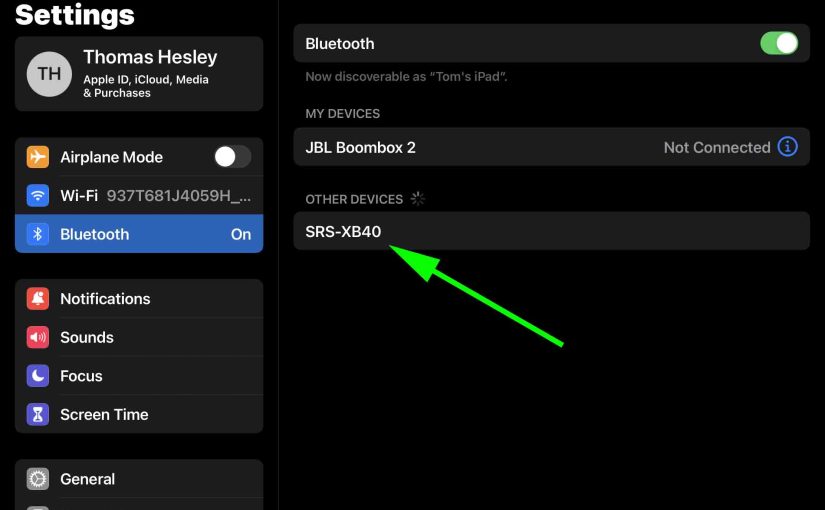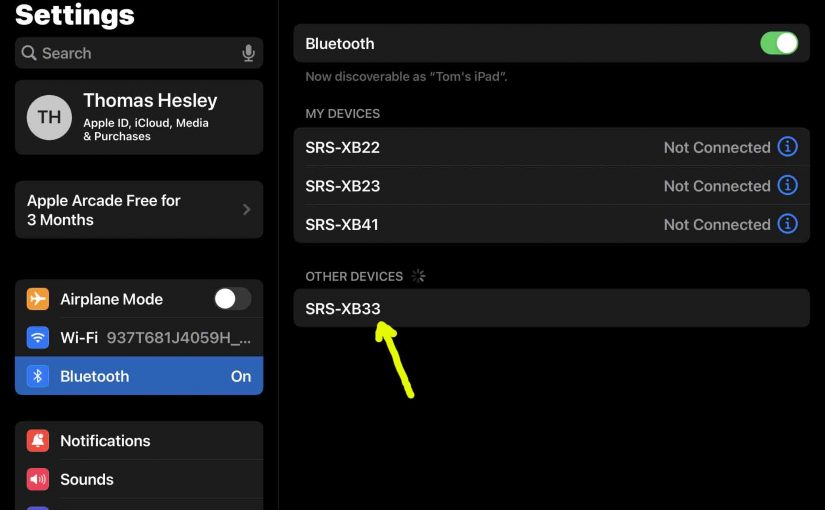Gives JBL Flip 6 Bluetooth pairing instructions. These work when pairing with the iPhone, iPod Touch, and the iPad line of Apple phones, media players, and tablets. However, similar procedures work for Android devices too. JBL Flip 6 Bluetooth Pairing Instructions: Step by Step With your JBL Flip 6 OFF, run through this routine to … Continue reading JBL Flip 6 Bluetooth Pairing Instructions
Tag: BT Pairing
JBL Charge 4 Bluetooth Pairing Instructions
This post gives JBL Charge 4 Bluetooth pairing instructions, for source devices like the iPhone, iPod Touch, and the iPad line of Apple phones and tablets. A routine with some small variation also works for Android phones and tablets. JBL Charge 4 Bluetooth Pairing Instructions With your Charge 4 JBL speaker powered off (power button … Continue reading JBL Charge 4 Bluetooth Pairing Instructions
How to Put JBL Charge 4 in Pairing Mode
To pair the Charge 4 with source devices for the first time, you must first start pairing mode on it. Now in this mode, the speaker broadcasts its Bluetooth name and linkage data. By picking that up, other devices can then pair to the speaker. So this piece shows how to put the JBL Charge … Continue reading How to Put JBL Charge 4 in Pairing Mode
JBL Charge 4 Pairing Instructions
This post gives JBL Charge 4 pairing instructions, to link this speaker with common source devices like the iPhone, iPod Touch, and the iPad line of Apple phones and tablets. A routine with some small modifications also works for Android phones and tablets. JBL Charge 4 Pairing Instructions, Step by Step With your JBL Charge … Continue reading JBL Charge 4 Pairing Instructions
How to Put Sony XB40 in Pairing Mode
To pair your SRS XB40 Sony speaker with a Bluetooth source device for the first time, or to update old connection info in that device, you have to know how to begin pairing mode on the speaker. Also, in this mode, the speaker broadcasts its name and currently valid connection information over the Bluetooth airwaves. … Continue reading How to Put Sony XB40 in Pairing Mode
How to Put Sony XB 40 in Pairing Mode
To pair your XB 40 Sony speaker with a Bluetooth source device for the first time, or to update old connection info in that device, you have to know how to begin pairing mode on the speaker. Also, in this mode, the speaker broadcasts its name and currently valid connection information over the Bluetooth airwaves. … Continue reading How to Put Sony XB 40 in Pairing Mode
How to Put Megaboom 3 in Pairing Mode
To pair the Megaboom 3 speaker and light show with a Bluetooth source device for the first time, or to revise the connection information on that device, you must know how to kick off pairing mode on the speaker. So in this mode, the Megaboom 3 sends out its Bluetooth name and current linkage data … Continue reading How to Put Megaboom 3 in Pairing Mode
How to Put Sony SRS XB40 in Pairing Mode
To pair your SRS XB40 Sony speaker with a Bluetooth source device for the first time, or to update old connection info in that device, you have to know how to begin pairing mode on the speaker. Also, in this mode, the speaker broadcasts its name and currently valid connection information over the Bluetooth airwaves. … Continue reading How to Put Sony SRS XB40 in Pairing Mode
How to Put Sony SRS XB33 in Pairing Mode
To pair your SRS XB33 Sony speaker with a Bluetooth source device for the first time, or to update old connection info in that device, you have to know how to begin pairing mode on the speaker. Also, in this mode, the speaker broadcasts its name and currently valid connection information over the Bluetooth airwaves. … Continue reading How to Put Sony SRS XB33 in Pairing Mode
How to Put JBL Go 2 in Pairing Mode
To link the Go 2 JBL with a Bluetooth source device for the first time, or to reset the connection information on that device, you must know how to activate discovery mode on the speaker. You must know this because in this mode, the JBL Go 2 calls out its Bluetooth name and current linkage … Continue reading How to Put JBL Go 2 in Pairing Mode